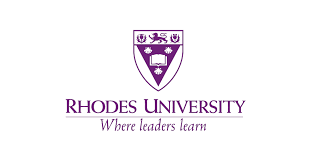Candidates often ask questions such as: How do I upload my documents on the University of Johannesburg – UJ portal? Which documents does University of Johannesburg – UJ require for application? Look no further. Simply read carefully and follow the procedure outlined below:
How To Submit University of Johannesburg – UJ Documents
To upload documents for the University of Johannesburg (UJ) online application, you can:
- Scan the documents in a supported file type, such as tiff, pdf, jpg, or gif
- Ensure each document is a maximum of 512 KB or 2 MB
- Upload each document as a separate attachment
- Name the document in the file
- Include your reference or student number in the subject line of your email
You can also email documents to ujappdocs@listsrv.uj.ac.za or intappsdocs@listsrv.uj.ac.za.
Some documents you might need to submit include:
- Final school leaving results
- Valid passport or identity document or birth certificate
- Sworn English translation of documents
- Academic transcript
- Academic subject selection
- Certified copy of study visa
- Proof of medical aid cover for the academic year
You can apply to UJ online at www.uj.ac.za. You can also download the application form and submit it to the Student Enrolment Centre or mail it to the University.
Key points to remember:
- Access the application portal: Go to the University of Johannesburg – UJ website click Apply for Admission” section to log into your application.
- Find the document upload area: Once logged in, locate the designated area within your application where you can upload supporting documents.
- Select required documents: Choose the necessary documents like your ID, academic transcripts, and any other relevant certificates.
- Scan and save in proper format: Ensure your documents are scanned and saved in a compatible format like PDF, DOC, or JPEG.
- File size limitations: Check the maximum file size allowed for each document upload.
- Upload individually: Upload each document as a separate file, not combined into one