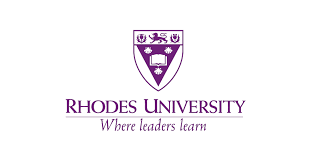Candidates often ask questions such as: How do I upload my documents on the Wits University portal? Which documents does Wits University require for application? Look no further. Simply read carefully and follow the procedure outlined below:
To submit documents for a Wits University online application, visit the “Apply for Admission” section on the Wits University website. Log in to your application, access the document upload area, and choose the required documents, such as your ID, academic records, and any necessary certificates. Upload each file individually in PDF, DOC, or JPEG format, ensuring they adhere to the specified size limits. Follow the platform instructions carefully to complete the process.
You can upload documents for a Wits University online application at the time of application or through the student self-service portal:
- Log in to the Student Self-Service Portal
- Select Application Homepage from the drop-down menu
- Click the Documents & Communications tile
- Select the Manage Documents button
- Select the Document Type for which the status is “Pending”
- Select Upload Document
- Click Choose File to upload your certified documents in PDF format
Here are some documents you might need to upload:
- Final Grade 11 results for current matriculants
- Certified copies of matric certificates or foreign school leaving certificates for already matriculated students
- Certified copies of official academic records from all tertiary registrations for students from other tertiary institutions
- A scanned copy of your SAQA certificate
- A CV if you have previously worked
- A typed compulsory assignment
- Proof of payment of the R200 application fee
- A copy of your ID document or passport
- A proof of English proficiency certificate if your degrees are from a university that is not English medium
You can monitor the progress of your application through the Self Service Portal.
Key points to remember:
- Access the application portal: Go to the Wits University website click Apply for Admission” section to log into your application.
- Find the document upload area: Once logged in, locate the designated area within your application where you can upload supporting documents.
- Select required documents: Choose the necessary documents like your ID, academic transcripts, and any other relevant certificates.
- Scan and save in proper format: Ensure your documents are scanned and saved in a compatible format like PDF, DOC, or JPEG.
- File size limitations: Check the maximum file size allowed for each document upload.
- Upload individually: Upload each document as a separate file, not combined into one
How To Submit Wits University Documents
- Click here.
- Scroll down and click on the bubble next to ‘Upload Documents at Wits University’
- Fill in your information.
- Click on choose file and select the corresponding files from your device.
- Click on ‘Upload‘
- Once done submitting all documents, click on ‘Submit documents and continue’